ThePurchase order fulfilmentexample describes a process for handling customer orders. This article shows how you can add a condition to the process to resolve a problem instead of cancelling the order.
Process overview
You can use Effektif to handle incoming customer orders, with theFulfil purchase orderprocess. The simplified version of this process starts with a purchase order and handles shipment and invoicing.
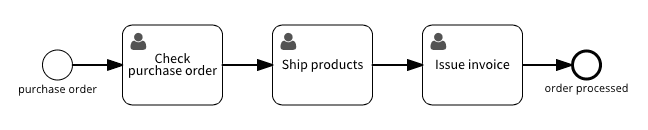
The process starts with aCheck purchase ordertask, for checking to see whether the purchase can be successfully fulfilled before attempting to ship products. However, this model doesn’t show what happens if the order cannot be fulfilled, such as when the products on the order are not in stock.
Adding an option to reject the order
You can make the result of the checking the purchase order explicit by adding an exclusive gateway for ahuman decisionafter the check, to capture the result of the check.
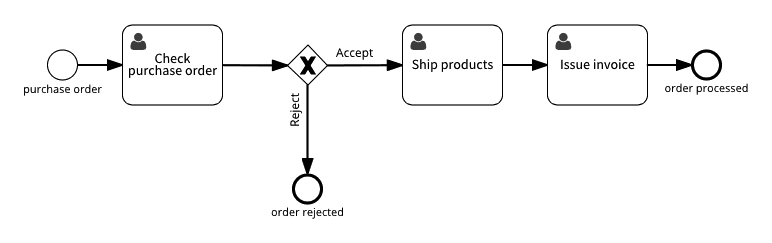
Adding this gateway in Effektif will addAcceptandRejectbuttons to the form displayed for theCheck purchase orderuser task, one for each named transition from the gateway. Now you can run the process and selectRejectto close the order without continuing to theShip productstask.
This is an improvement that will record the result in the case’s activity stream. You can also add aRejection reasonfield to theCheck purchase orderuser task form, so there’s a record of what happened. This gives visibility to your colleagues about what happened with the order, but it doesn’t help the customer.
Adding a resolution task
The next process improvement is to add ways to resolve problems, instead of just cancelling an order when there’s a problem. For example, if you can’t fulfil the order because products are not in stock, you could keep the order open and wait for new stock to become available.
Add a newWait for available stockuser task to the process, and a third transition from the exclusive gateway that adds aHoldoption to theCheck purchase ordertask.
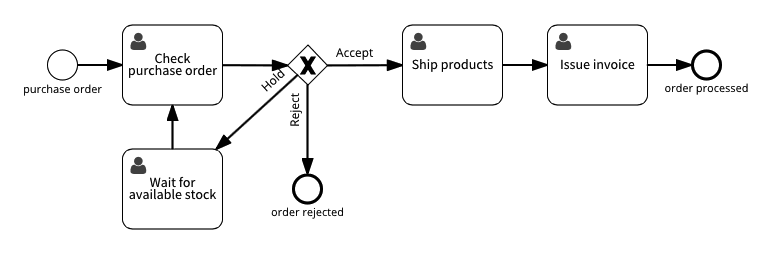
等待新的任务实际上是一个“搁置”啊rder status. In Effektif, add reminders to theWait for available stocktask to prompt you to (repeatedly) check for new stock after a certain amount of time.
Adding an order cancellation notification
Another improvement is to notify the customer when the order is rejected, by sending an email notification. Add aSend emailtask before theorder rejectedend event.
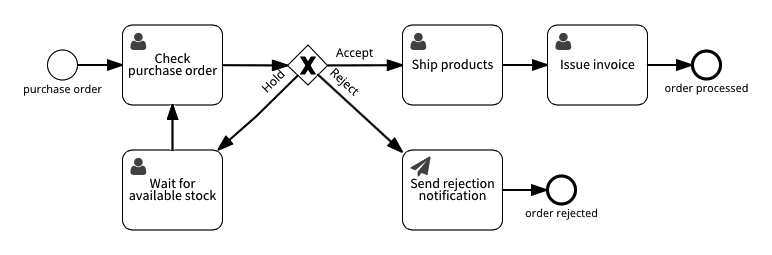
See theSalesforce integration tutorialfor an example of using aSend emailtask to set up an email notification in Effektif.
